Site Navigation Toolbar
An extension for Mozilla Firefox

 The
The Site Navigation Toolbar
is an extension for Mozilla Firefox.
It displays the related web pages of the current page in a toolbar in a
similar way like Mozilla Suite or SeaMonkey do. However, constucting the toolbar,
Site Navigation Toolbar
makes not only use of the rel-attributes of the link-element,
but also of its rev-attribute and the attributes of the a-element.
Download Site Navigation Toolbar now (latest official version)
siteNavBar 3.0.3 pre-release (will not work in FF 29 and higher)
development stopped due to changes in FF29
siteNavBar 3.1 pre-release
History
New in SiteNavBar 3.2
- New Sidebar
- Menu in Firefox Button
- Menuitems (author and up) changes to menus, when multiple entries are found
- Support of a HTML5 standard including multiple ups
- Support of XFN (XML Friend Network) standard - not simultanously with other standards
- Supports of LINK information from meta tags with attributes http-equiv="Link"
- Optional display of unknown relations
- Full support of multiple values for rel attributes
- rev attributes are not longer supported
- rel attributes in area elements are supported now
New in SiteNavBar 2.1
- Firefox versions less than 4.0 are not longer supported
- Supports of LINK information from HTTP HEADERS
- individual icons for the home button
New in SiteNavBar 2.0.3
- The rel attribute now accepts blank separated list of values, however only the first value is handled.
New in SiteNavBar 2.0.1
- Conflicts with the short-cut-keys are resolved.
- Users who had hidden the Sitenavigationbar will be notified, if pages support the site navigation.
New in SiteNavBar 2.0
- Firefox versions less than 3.0 are not longer supported
- support of rev="bookmark" in HTML anchor elements not containing a href attribute. The URI will be build from the id- or name-attribute.
- The statusbar is now fully customizable.
- Toolbar elements can be shown as symbols or text only as well as a combination of both. statusbar elements are shown as symbols only, to save space.
- Javascript-links can be disabled or highlighted.
- Links from frames are now be registered (only second level). Older Versions show links from the top-level frameset only.
- The target attribute is now supported. Possible values: "_blank", "win", "tab", "tabshifted", "save" and "current" ("_self" and "_parent" are treated as "current"). Other Values are treated as frame name.
- An Opera-like style has been added.
- Target- and MIME-Type-attribute can be displayed.
- The "onclick"-event is now supported on the "link"-element.
- NavBar-elements are now accessible by short-cut-keys.
- Styles and positions can be changed by pop-up menus or short-cut-keys, without invoking the pref-window.
New in SiteNavBar 1.1.3
- Links from the modal window now opens in the brwoser window
New in SiteNavBar 1.1.1
- The elements in the statusbar are now customizable.
- Version 1.1 did not display the 'bookmark'-links, this bug is fixed now.
New in SiteNavBar 0.6.1
- Support for German language added.
Features
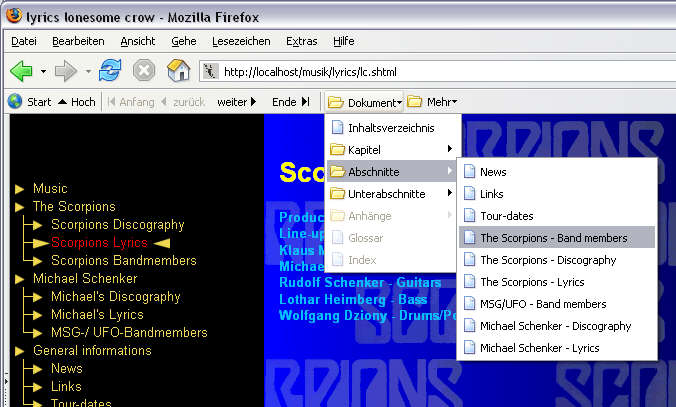
The toolbar uses the rel-values after the standard from HTML4.0 to XHTML1.1
- alternate
- start
- next
- prev
- contents
- index
- glossary
- copyright
- chapter
- section
- subsection
- appendix
- help
- bookmark
- up - as defined in XHTML2
- first - as used in Mozilla suite
- last - as used in Mozilla suite
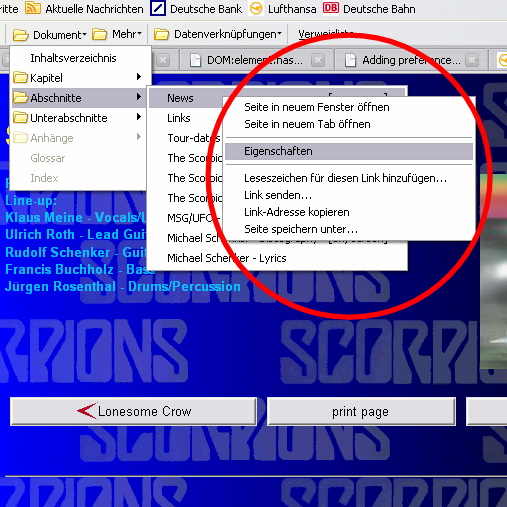
Configuration
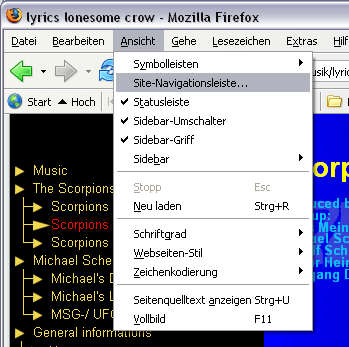
Select view
from the menu-bar, then site navigation bar...
to open the configuration
dialog:
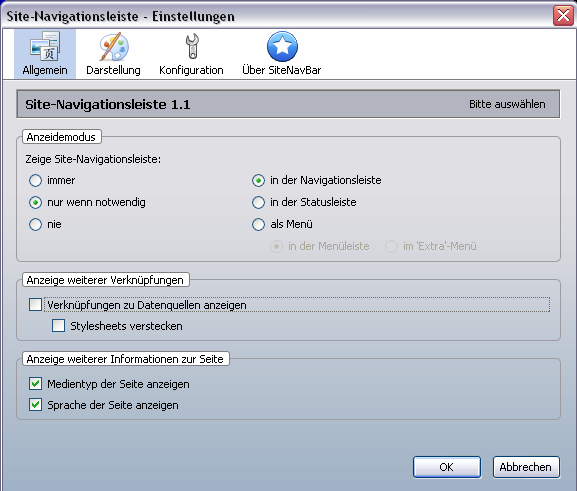
You can configure whether the toolbar is always visible or hidden or the toolbar is only shown as
needed. In the later case, the toolbar is only shown, when the author of the page made use of the
rel
or rev
attribute of the link
or a
element
On the right side you can select how the toolbar is displayed: either in the toolbox (as in mozilla suite) or in the statusbar or
as a menu in the menubar.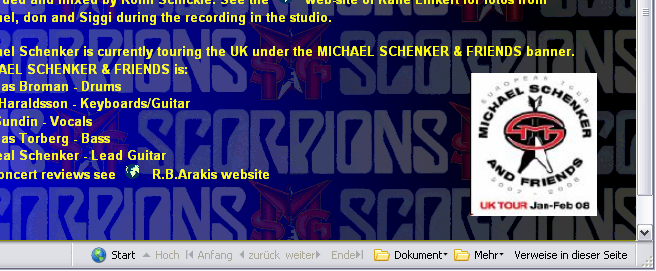
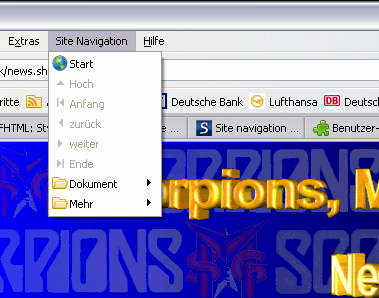
The checkbox show data links
activates a further menu that shows more links
according the XHTML2 standard:
- meta - Refers to a document that provides metadata, for instance in RDF, about the document.
- icon - Refers to a resource that represents an icon for the document.
- p3pv1 - Refers to a P3P Policy Reference File.
- profile - Refers to a document that defines relationships or provides metadata, for instance in RDF, about the document.
- stylesheets
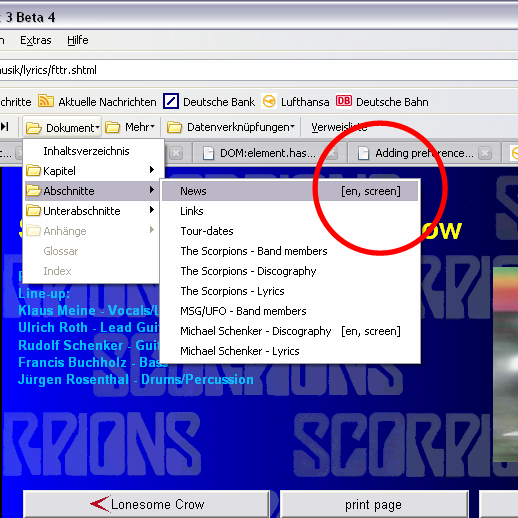
Selecting the checkboxes Show Lingua
or Show Media
enables SITENAVBAR to show the
language of the selected page or the media the page had been made for.
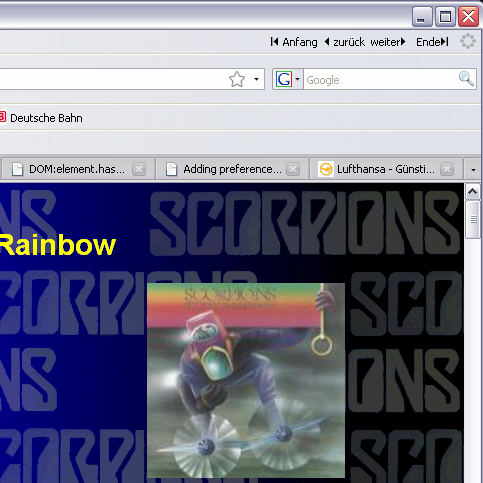
Selecting the checkboxes Show Lingua
or Show Media
enables SITENAVBAR to show the
language of the selected page or the media the page had been made for.
A lot of new features und improvements have been added to siteNavBar 2.0:
- support of rev=
bookmark
in HTML anchor elements not containing a href attribute. The URI will be build from the id- or name-attribute. - The statusbar is now fully customizable.
- Toolbar elements can be shown as symbols or text only as well as a combination of both. statusbar elements are shown as symbols only, to save space.
- Javascript-links can be disabled or highlighted.
- Links from frames are now be registered (only second level). Older Versions show links from the top-level frameset only.
- The target attribute is now supported. Possible values:
_blank
,win
,tab
,tabshifted
,save
andcurrent
(_self
and_parent
are treated ascurrent
). Other Values are treated as frame name. - An Opera-like style has been added.
- Target- and MIME-Type-attribute can be displayed.
- The
onclick
-event is now supported on thelink
-element. - NavBar-elements are now accessible by short-cut-keys.
- Styles and positions can be changed by pop-up menus or short-cut-keys, without invoking the pref-window.